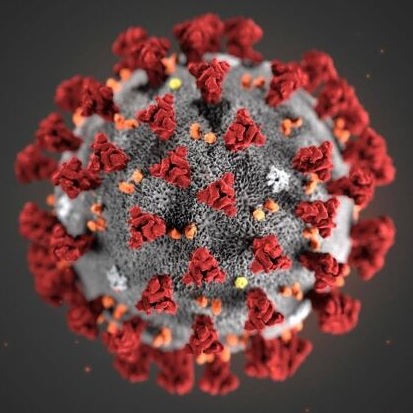Security Awareness Training
Security Awareness TrainingWindows 10: What you Should Know
Speed and Usability
Overall, we find that Windows 10 is a great step up from Windows 8 in terms of desktop usability, and a suitable replacement for Windows 7. We would advise that you check with your software vendor for compatibility with specific software, but for the most part, software that worked on Windows 7 or 8 should work on Windows 10.
Privacy
As with every software and service these days, privacy is a contentious issue. There is a detailed albeit slightly technical article here on some things to look out for. In our opinion there are two major things you should be aware of:
Wi-Fi Sharing
By default, Windows will share your Wi-Fi settings with your contacts. Details are a little unclear on how this information is stored, and with which contacts it is shared. Nevertheless, we feel the benefits of this feature do not outweigh the risks of sharing access to your Wi-Fi network without your knowledge or explicit confirmation. Here is how to disable it:
Open the Settings app from the taskbar or Start Menu, then open Change Wi-Fi settings and click Manage Wi-Fi settings. Now, uncheck all the boxes under “For networks I select, share them with.”
You may also want to slide the toggles to off underneath “Connect to suggested open hotspots” and “Connect to networks shared by my contacts.”
Source: http://bgr.com/2015/07/30/windows-10-upgrade-installation-settings/
Privacy Settings
There are many privacy options available in Windows 10, and which ones are important will vary from user to user. You can access a trove of these settings under Settings then Privacy.
More Information
Here are several articles outlining the benefits and things to be aware of with Windows 10:
BGR: Windows 10: The 5 best new features
BGR: Windows 10: The first 5 things you need to do immediately after you install it
Rock, Paper, Shotgun: Windows 10 Is Spying On You: Here’s How To Stop It
← Return